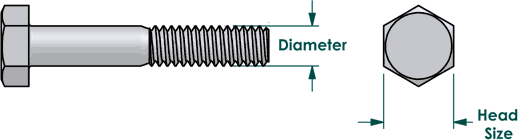--> a use-of-awk.txt
##################################################################################################################################
PROBLEM: needed to remove a series of images that were defective,
they were all less than 10k in size, but only on certain days...
so a long listing was saved to a file, "fix". Then the file "fix"
was edited using vi and all entries below the last date were deleted.
The contents of fix were displayed with the cat command. One could
edit the file to remove the permissions, owner, size and date information,
or use AWK to print only what was needed.
But running awk only sends the output to stdout... does NOT execute the commands.
An intermediate file is used, and then executed as a shell script. Remember to delete
these temporary working files.
------------------------------------------------
ls -al > fix
------------------------------------------------
--> cat fix
-rw-r--r-- 1 fotos fotos 7252 Oct 6 20:40 20130102_064001_00.jpg
-rw-r--r-- 1 fotos fotos 7572 Oct 6 20:41 20130102_064501_00.jpg
....
-rw------- 1 fotos fotos 6436 Oct 9 18:32 20130105_065501_00.jpg
-rw------- 1 fotos fotos 9028 Oct 9 18:32 20130105_070001_00.jpg
------------------------------------------------
--> cat fix | awk '{print "rm -f "$9}'
rm -f 20130102_064001_00.jpg
rm -f 20130102_064501_00.jpg
...
rm -f 20130105_065501_00.jpg
rm -f 20130105_070001_00.jpg
------------------------------------------------
--> cat fix | awk '{print "rm -f "$9}' > fixnow
------------------------------------------------
--> sh ./fixnow
------------------------------------------------
--> rm -f fix fixnow
------------------------------------------------
##################################################################################################################################
this is only one of several ways of solving this problem, awk could be used with ls to bypass a step, e.g.:
-> ls -al | awk '{print $5 " "$9 }' | sort > files
vi files - remove files that you WANT, then cat files again, using awk to get the 2nd field and replace with "rm -f", e.g.
(test the process without the redirect FIRST to see if the files are listed with rm -f in front, if so, complete string...)
cat files | awk '{print "rm -f " $2}' > nukem-files ; sh ./nukem-files ; rm -f nukem-files
##################################################################################################################################
|