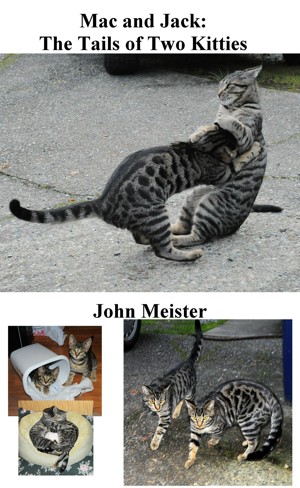HOW to mount your iphone to LINUX manually
#!/bin/bash
####################
# setup utility to connect iphone and bypass overbearing MacOsX and Ios GUIs (and MUD GUIs like gvfsd!!!)
####################
#### STEP ONE: INSTALL s/w on your MUD system (Mint, Ubuntu, Debian)
####################
# sudo apt-get -y update
# sudo apt-get -y upgrade
# sudo apt-get -y install libimobiledevice-utils libimobiledevice-dev libgpod-dev
# sudo apt-get -y install ifuse # likely already installed
####################
#### STEP TWO: verify connection, pair, connect via USB and mount, then unmount filesystem
####################
# ideviceinfo # you'll see a lot of tech info # man ideviceinfo # man page on this command
# idevicepair pair # success - continue
# usbmuxd -f -v # connect via USB ####### if you have gvfsd running check your GUI tools
################# note if you have gvfsd running look in /media/iphone (or something like that...)
# mkdir /home/luser/iphone # make a directory, good idea to touch a warning file: touch /home/luser/iphone/MOUNTPOINT-for-iphone-DO-NOT-USE.txt
# ifuse /home/luser/iphone # mount the iphone to that directory
# ifuse -u /home/luser/iphone # TO UNMOUNT FILESYSTEM
####################
#### STEP THREE: WHEN DONE UNMOUNT!
####################
# ifuse -u /home/luser/iphone # TO UNMOUNT FILESYSTEM
####################
# NOTE: when viewing with df -h:
# Filesystem Size Used Avail Use% Mounted on
# /dev/somedevice 99.9T 8500G 8900G 49% /
# ifuse 239G 64G 176G 27% /home/luser/iphone
##########################
# USE THIS COMMAND TO UNMOUNT:
# sudo umount /home/luser/iphone
##########################
quick use summary after setup:
#######################################3
ideviceinfo
idevicepair pair
# usbmuxd -f -v # may not be needed
ifuse /home/luser/MNT/iphone8
# IF you touched a file in the mount point, then use "-o nonempty"
ifuse -o nonempty /home/luser/MNT/iphone8
####
sudo umount /home/luser/MNT/iphone
#######################################3
JohnMeister.com Today's Date:
|