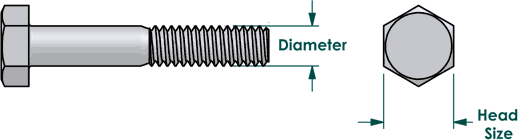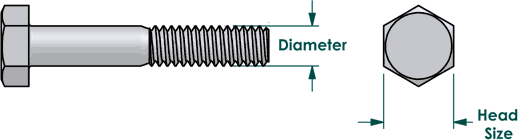Linux LAB Exercises
tasks to complete
A) configure 2 servers with sudo, ssh, network
B) create scripts:
1)CHKSYS (script to check basic system information, to be used via ssh)
2) WHILE_COUNT (while loop, counts up)
3) CMD (create script that produces a brief summary of functions for commands for LPI cert)
C) install new server
1) open your VM environment
2) make sure you have activated an srvA and srvB in your VM
3) log in as jsmith (paste passwd from machine menu) (or create a new account)
3a) change user name in GECOS field to Jane (or John)
4) su - (paste passwd from machine menu)(or use passwd)
5) vi /etc/sudoers at line: jsmith ALL=(ALL) NOPASSWD: ALL
:wq!
6) check your network: /sbin/ifconfig -a
7) if network is down: /sbin/ifup eth0
8) test name service: nslookup srvA (or srvB)
9) ping srvA (or srvB)
10)setup ssh between the two systems see:
http://johnmeister.com/linux/Intro-to-Linux/Info-Slides.html
11)create script "CHKSYS.sh" (USING vi - not copy/paste. :) on srvA
from: http://johnmeister.com/linux/Scripts/chksys.sh.html
12) run script on srvA
13) create script "WHILE_COUNT.sh" (USING vi - not copy/paste. :) on srvA
from: http://johnmeister.com/linux/Scripts/while-loop.sh.html
14) run script "WHILE_COUNT.sh" on srvA
15) scp script "WHILE_COUNT.sh" to srvB
16) ssh to srvB from srvA
17) run script "WHILE_COUNT.sh" on srvB
18) scp script "CHKSYS.sh" from srvA to srvB
19) on srvB, scp results from "CHKSYS.sh" on srvA to srvB
20) on srvB, run diff between log files. capture output in file.
21) ssh back to srvA
22) examine man pages in LAB and create a list of commands using basic options.
23) test commands from srvA to see if they work, adjust list of commands.
24) write a script that exercises basic function of commands, called CMD.sh,
or use help info (see note 2). Save output to a named log file.
25) when script works on srvA, scp to srvB.
26) ssh to srvB - run script to exercise commands.
27) scp script results "log" file from srvA and compare to srvB's results.
28) when finished with the scripts, install a new server, click on machines,
select CentOS installation, check detailed... pull down CentOS...iso
29) complete installation process and setup sudo
30) configure ssh access between this server and srvA and srvB.
31) create script that uses ssh to get: "w", disk free info and only the IP
address from each system every TWO minutes and write to a log file that over
writes after 5 copies. (so you will have 5 logs and over write them
incrementally... you will need to use cut or awk to extract only the IP
information if you use ifconfig -a) Run the script for 1 hours using at.
32) optional: add new user account to all three devices using the GUI tools
33) optional: add new user account to all three devices using CLI tools
34) optional: add new user account to all three devices editing system files
35) your lab machines are available after this class, continue working with
these systems to try new commands and scripts.
(note 1: keep track of whether you are jsmith or root)
(note 2: if a command will not work, list --help info.)
|
-- Linux commands, scripts, tools and systems administration --
|