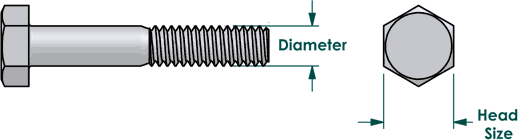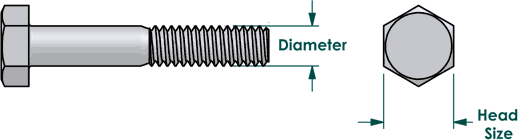Linux, UNIX or MacOS BASH run configuration file:
.bashrc
# --------------------------------------------------------------------------------------------------------------
# the following is an example of a useful ".bashrc" files - it has been influenced by many flavors of UNIX and Linux.
# this bashrc file will work for Linux MINT, Ubuntu, Debian, SuSE and RedHat. etc....
#
# to adjust for your version, test the commands and adjust the paths, e.g. "which mkdir" - and correct the path.
# the prompt should display your USERname, hostname and the directory you are in.
# all commands are written to a history file based on the date, if you have multiple shells open you might
# add another identifier such as minutes to write to different files. be aware of the aliases, you can override
# them at the command line by fully resolving the commands. The aliases should not work in a script.
# john - 18 may 2013 http://johnmeister.com/linux/Notes/bashrc-the-dotfile.html
################################## - updated 6 December 2014 - jm
# --------------------------------------------------------------------------------------------------------------
############################################################################################################
#
# Cut and paste, being careful to make sure special characters copied correctly, replace USER with your userid.
# be careful of the "tilda" (~) it doesn't always copy correctly
#
# To Replace "USER" with your userid type, vi .bashrc then enter: %s/USER/userid/g )
# to use for root user, change /home/USER to /root
# if used on a MacOS system change /home/USER to the path used.
#
# PROMPT, PATH, umask, History file, Editor, ALIASES.
#
## COPY BELOW ############################################################################################
############################################################################################################
export PS1="
------------------------------------------------
$(whoami)@`hostname` [\$PWD]
------------------------------------------------
--> "
############################################################################################################
export PROMPT_COMMAND='echo -ne "\033]0;__`hostname` --- `date +%a--%d.%b.%y` ---> ${PWD}\007"'
############################################################################################################
export PATH=$PATH:/usr/bin/:~/bin:/bin:/sbin/:/usr/sbin:~:/etc:/usr/local/sbin:/usr/local/bin:.
############################################################################################################
# NOTE: NEVER put a "dot" in root's path... can use the same file for root, but add /sbin
############################################################################################################
umask 022 # creates files with 644 perms and directories with 755
############################################################################################################
if [ ! -d /home/USER/.History ] # if the directory does not exist... then... make it...
then
/bin/mkdir /home/USER/.History
/bin/echo "history directory made"
fi
############################################################################################################
HISTFILE="/home/USER/.History/`/bin/date '+%d%b%y_%H%M'.history`" ; export HISTFILE
export HISTSIZE=2048 # the variables may be exported either way - creates the file: 07Dec14_0141.history
############################################################################################################
EDITOR=/usr/bin/vi; export EDITOR # allows the use of the vi editor on the command line
VISUAL=/usr/bin/vi; export VISUAL # allows the use of the vi editor on the command line
set -o vi # allows the use of the vi editor on the command line
############################################################################################################
alias ll="/bin/ls -l"
alias mv="/bin/mv -i" # recommended as a safety net, there are no undo's in Linux
alias cp="/bin/cp -i" # recommended as a safety net, there are no undo's in Linux
alias rm="rm -i" # recommended as a safety net, there are no undo's in Linux
alias mroe=more # just in case you type too fast... add others like this
# alias l="/bin/ls -al" # optional - try command if you like it, uncomment and use
# alias lm="/bin/ls -l | more" # optional - try command if you like it, uncomment and use
# alias dfh='/bin/df -h | /bin/grep sd' # optional - try command if you like it, uncomment and use
############################################################################################################
##### END COPY ABOVE ######################################################################################
-- Linux commands, scripts, tools and systems administration --
|