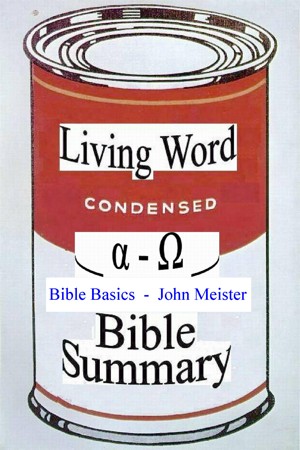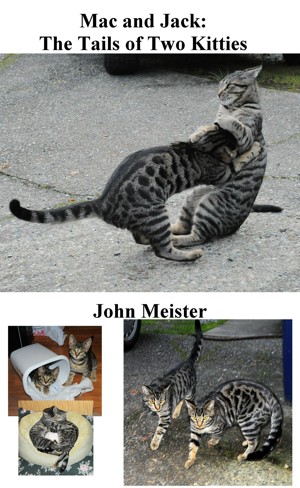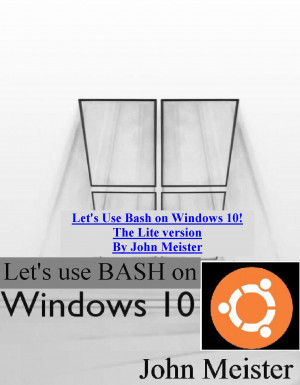setup new drives using fdisk or parted
fdisk for drives < 2TB
sudo fdisk -l
fdisk /dev/sdx
d (delete partion)
n (created ""
p (print to see partitions)
t (change type, L to see options)
q (writes and quits)
-----------------------------------------------
parted for drives > 2TB
sudo parted /dev/sdx
mklabel gpt
unit TB
mkpart primary 0.00TB 2.00 TB
print
quit
mkfs.ext4 /dev/sdx1
-----------------------------------------------
--> sudo parted
GNU Parted 3.3
Using /dev/sda
Welcome to GNU Parted! Type 'help' to view a list of commands.
(parted) help
align-check TYPE N check partition N for TYPE(min|opt) alignment
help [COMMAND] print general help, or help on COMMAND
mklabel,mktable LABEL-TYPE create a new disklabel (partition table)
mkpart PART-TYPE [FS-TYPE] START END make a partition
name NUMBER NAME name partition NUMBER as NAME
print [devices|free|list,all|NUMBER] display the partition table, available devices, free space, all found partitions, or a particular partition
quit exit program
rescue START END rescue a lost partition near START and END
resizepart NUMBER END resize partition NUMBER
rm NUMBER delete partition NUMBER
select DEVICE choose the device to edit
disk_set FLAG STATE change the FLAG on selected device
disk_toggle [FLAG] toggle the state of FLAG on selected device
set NUMBER FLAG STATE change the FLAG on partition NUMBER
toggle [NUMBER [FLAG]] toggle the state of FLAG on partition NUMBER
unit UNIT set the default unit to UNIT
version display the version number and copyright information of GNU Parted
(parted)
-----------------------------------------------
Script started on 2022-05-27 13:21:11-07:00 [TERM="xterm-256color" TTY="/dev/pts/4" COLUMNS="173" LINES="51"]
------------------------------------------------
--> sudo fdisk -l # find disk(s)
--> sudo parted /dev/sdb
(parted) help
(parted) print
(parted) mklabel gpt
(parted) mkpart primary 0.00TB 4.00TB
(parted) print
(parted) quit
--> sudo fdisk -l
--> sudo mkfs.ext4 /dev/sdb1
--> sudo fdisk -l
--> sudo mount /dev/sdb1 /home/luser/a
------------------------------------------------
--> dfh
Filesystem Type Size Used Avail Use% Mounted on
/dev/nvme1n1p2 ext4 1.8T 1.5T 282G 84% /
/dev/sda1 ext4 1.8T 1.6T 126G 93% /home/luser/2TB
/dev/sdb1 ext4 3.6T 89M 3.4T 1% /home/luser/a
------------------------------------------------
--> ll ~/a
total 16
drwx------ 2 root root 16384 May 27 13:24 lost+found
------------------------------------------------
--> sudo chown -R luser:luser /home/luser/a
===================================================================
------------------------------------------------
luser@penguin [/home/luser]
------------------------------------------------
--> sudo fdisk -l
Disk /dev/sda: 1.84 TiB, 2000398934016 bytes, 3907029168 sectors
Disk model: TOSHIBA HDW1L02
Units: sectors of 1 * 512 = 512 bytes
Sector size (logical/physical): 512 bytes / 4096 bytes
I/O size (minimum/optimal): 4096 bytes / 4096 bytes
Disklabel type: gpt
Disk identifier: 0C06C5B2-3760-4F5A-BBE2-2C1539555F53
Device Start End Sectors Size Type
/dev/sda1 2048 3907028991 3907026944 1.8T Linux filesystem
Disk /dev/nvme0n1: 1.84 TiB, 2000398934016 bytes, 3907029168 sectors
Disk model: Samsung SSD 790 EVO Plus 2TB
Units: sectors of 1 * 512 = 512 bytes
Sector size (logical/physical): 512 bytes / 512 bytes
I/O size (minimum/optimal): 512 bytes / 512 bytes
Disklabel type: gpt
Disk identifier: 65AFA7DC-4905-48B0-ACBA-FFF7010D6C6
Device Start End Sectors Size Type
/dev/nvme1n1p1 2048 1050623 1048576 512M EFI System
/dev/nvme1n1p2 1050624 3907028991 3905978368 1.8T Linux filesystem
Disk /dev/sdb: 3.65 TiB, 4000787030016 bytes, 7814037168 sectors
Disk model: AS1215
Units: sectors of 1 * 512 = 512 bytes
Sector size (logical/physical): 512 bytes / 4096 bytes
I/O size (minimum/optimal): 4096 bytes / 4096 bytes
Disklabel type: dos
Disk identifier: 0xf93b2e92
Device Boot Start End Sectors Size Id Type
/dev/sdb1 2048 4294967295 4294965248 2T 7 HPFS/NTFS/exFAT
------------------------------------------------
luser@penguin [/home/luser]
------------------------------------------------
-->sudo parted /dev/sdb
Filesystem Type Size Used Avail Use% Mounted on
/dev/nvme1n1p2 ext4 1.8T 1.5T 282G 84% /
/dev/sda1 ext4 1.8T 1.6T 126G 93% /home/luser/2TB
------------------------------------------------
--> sudo parted /dev/sdb
GNU Parted 3.3
Using /dev/sdb
Welcome to GNU Parted! Type 'help' to view a list of commands.
(parted) help
align-check TYPE N check partition N for TYPE(min|opt) alignment
help [COMMAND] print general help, or help on COMMAND
mklabel,mktable LABEL-TYPE create a new disklabel (partition table)
mkpart PART-TYPE [FS-TYPE] START END make a partition
name NUMBER NAME name partition NUMBER as NAME
print [devices|free|list,all|NUMBER] display the partition table, available devices, free space, all found partitions, or a particular partition
quit exit program
rescue START END rescue a lost partition near START and END
resizepart NUMBER END resize partition NUMBER
rm NUMBER delete partition NUMBER
select DEVICE choose the device to edit
disk_set FLAG STATE change the FLAG on selected device
disk_toggle [FLAG] toggle the state of FLAG on selected device
set NUMBER FLAG STATE change the FLAG on partition NUMBER
toggle [NUMBER [FLAG]] toggle the state of FLAG on partition NUMBER
unit UNIT set the default unit to UNIT
version display the version number and copyright information of GNU Parted
(parted) print
Model: ASMedia AS1215 (scsi)
Disk /dev/sdb: 4001GB
Sector size (logical/physical): 512B/4096B
Partition Table: msdos
Disk Flags:
Number Start End Size Type File system Flags
1 1049kB 2199GB 2199GB primary
(parted) mklabel gpt
Warning: The existing disk label on /dev/sdb will be destroyed and all data on this disk will be lost. Do you want to continue?
Yes/No? Yes
(parted) mkpart primary 0.00TB 4.00TB
(parted) print
Model: ASMedia AS1215 (scsi)
Disk /dev/sdb: 4001GB
Sector size (logical/physical): 512B/4096B
Partition Table: gpt
Disk Flags:
Number Start End Size File system Name Flags
1 1049kB 4001GB 4001GB primary
(parted) quit
Information: You may need to update /etc/fstab.
------------------------------------------------
luser@penguin [/home/luser]
------------------------------------------------
--> sudo fdisk -l
Disk /dev/sda: 1.84 TiB, 2000398934016 bytes, 3907029168 sectors
Disk model: TOSHIBA HDWL120
Units: sectors of 1 * 512 = 512 bytes
Sector size (logical/physical): 512 bytes / 4096 bytes
I/O size (minimum/optimal): 4096 bytes / 4096 bytes
Disklabel type: gpt
Disk identifier: 0C0C652B-3670-45FA-BEB2-21C5935553F5
Device Start End Sectors Size Type0m
/dev/sda1 2048 3907028991 3907026944 1.8T Linux filesystem
Disk /dev/nvme0n1: 1.84 TiB, 2000398934016 bytes, 3907029168 sectors
Disk model: Samsung SSD 970 EVO Plus 2TB
Units: sectors of 1 * 512 = 512 bytes
Sector size (logical/physical): 512 bytes / 512 bytes
I/O size (minimum/optimal): 512 bytes / 512 bytes
Disklabel type: gpt
Disk identifier: 56AFDAC7-4905-B480-ACBA-FFF700161DC6
Device Start End Sectors Size Type
/dev/nvme1n1p1 2048 1050623 1048576 512M EFI System
/dev/nvme1n1p2 1050624 3907028991 3905978368 1.8T Linux filesystem
Disk /dev/sdb: 3.65 TiB, 4000787030016 bytes, 7814037168 sectors
Disk model: AS2115
Units: sectors of 1 * 512 = 512 bytes
Sector size (logical/physical): 512 bytes / 4096 bytes
I/O size (minimum/optimal): 4096 bytes / 4096 bytes
Disklabel type: gpt
Disk identifier: DFFC8AA2-5464-4F74-5845-57FC329DE148
Device Start End Sectors Size Type
/dev/sdb1 2048 7814035455 7814033408 3.7T Linux filesystem
------------------------------------------------
luser@penguin [/home/luser]
------------------------------------------------
--> echo "sudo mkfs.ext4 /dev/sdb1"
sudo mkfs.ext4 /dev/sdb1
------------------------------------------------
--> sudo mkfs.ext4 /dev/sdb1
mke2fs 1.45.5 (07-Jan-2020)
Creating filesystem with 976754176 4k blocks and 244195328 inodes
Filesystem UUID: 2f52a0a4-994d-4f1c-8078-7804a3775c9b
Superblock backups stored on blocks:
32768, 98304, 163840, 229376, 294912, 819200, 884736, 1605632, 2654208,
4096000, 7962624, 11239424, 20480000, 23887872, 71663616, 78675968,
102400000, 214990848, 512000000, 550731776, 644972544
Allocating group tables: done0/29809
Writing inode tables: done0/29809
Creating journal (262144 blocks): done
Writing superblocks and filesystem accounting information: done0/29809
------------------------------------------------
luser@penguin [/home/luser]
------------------------------------------------
--> exit
exit
Script done on 2022-05-27 13:24:44-07:00 [COMMAND_EXIT_CODE="0"]
JohnMeister.com Today's Date:
|