SEARCH and Navigation TOOL
|
|
Everett weather -- Seattle - Everett traffic -- assorted News
parallel NASB/KJV -- BBC: Middle East
South East Asian Missions -- Voice of the Martyrs
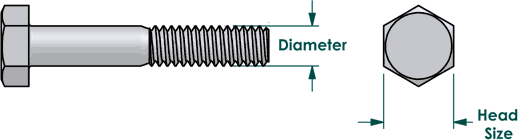
Nuts-Bolts-Wrench specs
john's vehicle history since 1972
installing Opera in SuSE 13.2 from SuSE 13.1 repo using Zypper27 Dec 2014 attempted to download and install opera from http://www.opera.com/computer/linux but it is only in a debian package... tried to install using appinstaller... failed. tried to use zypper... failed... --> sudo zypper install opera Loading repository data... Reading installed packages... 'opera' not found in package names. Trying capabilities. No provider of 'opera' found. Resolving package dependencies... Nothing to do. ------------------------------------------------ tried to refresh repositories: ------------------------------------------------ root@a_SuSE_linux_desktop [/root] ------------------------------------------------ --> zypper ref Repository 'OpenOffice' is up to date. Repository 'SuSE' is up to date. Repository 'google-chrome' is up to date. Repository 'openSUSE-13.2-0' is up to date. Repository 'openSUSE-13.2-Non-Oss' is up to date. Repository 'openSUSE-13.2-Oss' is up to date. Repository 'openSUSE-13.2-Update' is up to date. Repository 'openSUSE-13.2-Update-Non-Oss' is up to date. All repositories have been refreshed. ------------------------------------------------ root@a_SuSE_linux_desktop [/root] ------------------------------------------------ --> zypper in opera failed... ------------------------------------------------ went to YAST, examined repositories... saw: http://download.opensuse.org/distribution/13.2/repo/non-oss looked at URL, didn't see Opera, GUESSED at the 13.1 path, found it... http://download.opensuse.org/distribution/13.2/repo/non-oss opera is not listed in 13.2... looked in http://download.opensuse.org/distribution/13.1/repo/non-oss found it... added that repo to software repositories... TO ADD TO REPOSITORY: open yast - enter appropriate password, go so SOFTWARE, click on Software Repositories, ADD on Product: select specific URL Repository name: SuSE 13.1 non-oss (opera) URL: http://download.opensuse.org/update/13.1-non-oss added SuSE 13.1 non-oss (opera) URL: http://download.opensuse.org/update/13.1-non-oss Category: YUM NEXT, OK... so... your repo should have: ------------------------------------------------ http://download.opensuse.org/distribution/13.2/repo/non-oss http://download.opensuse.org/distribution/13.1/repo/non-oss ------------------------------------------------ then, back to the shell and type: --> zypper ref --> zypper in opera ------------------------------------------------------ ------------------------------------------------ root@a_SuSE_linux_desktop [/root] ------------------------------------------------ --> zypper ref Repository 'OpenOffice' is up to date. Repository 'SuSE' is up to date. Repository 'SuSE 13.1 non-oss (opera)' is up to date. Repository 'google-chrome' is up to date. Repository 'openSUSE-13.2-0' is up to date. Repository 'openSUSE-13.2-Non-Oss' is up to date. Repository 'openSUSE-13.2-Oss' is up to date. Repository 'openSUSE-13.2-Update' is up to date. Repository 'openSUSE-13.2-Update-Non-Oss' is up to date. All repositories have been refreshed. ------------------------------------------------ root@a_SuSE_linux_desktop [/root] ------------------------------------------------ --> zypper in opera Loading repository data... Reading installed packages... Resolving package dependencies... The following 3 NEW packages are going to be installed: opera opera-gtk opera-kde4 The following 2 recommended packages were automatically selected: opera-gtk opera-kde4 3 new packages to install. Overall download size: 13.5 MiB. Already cached: 0 B After the operation, additional 44.1 MiB will be used. Continue? [y/n/? shows all options] (y): Retrieving package opera-12.16-2.4.1.x86_64 (1/3), 13.4 MiB ( 43.8 MiB unpacked) Retrieving: opera-12.16-2.4.1.x86_64.rpm .................................................................................................................[done (2.1 MiB/s)] Retrieving package opera-kde4-12.16-2.4.1.x86_64 (2/3), 48.2 KiB (122.6 KiB unpacked) Retrieving: opera-kde4-12.16-2.4.1.x86_64.rpm ........................................................................................................................[done] Retrieving package opera-gtk-12.16-2.4.1.x86_64 (3/3), 52.5 KiB (140.6 KiB unpacked) Retrieving: opera-gtk-12.16-2.4.1.x86_64.rpm .........................................................................................................................[done] Checking for file conflicts: .........................................................................................................................................[done] (1/3) Installing: opera-12.16-2.4.1 ..................................................................................................................................[done] Additional rpm output: Unknown media type in type 'all/all' Unknown media type in type 'all/allfiles' Unknown media type in type 'uri/mms' Unknown media type in type 'uri/mmst' Unknown media type in type 'uri/mmsu' Unknown media type in type 'uri/pnm' Unknown media type in type 'uri/rtspt' Unknown media type in type 'uri/rtspu' (2/3) Installing: opera-kde4-12.16-2.4.1 .............................................................................................................................[done] (3/3) Installing: opera-gtk-12.16-2.4.1 ..............................................................................................................................[done] ------------------------------------------------ go to menu - found "recently installed apps" - opened... enjoyed... added to Panel, also found in menu under web/browsers. ------------------------------------------------------------------- ADVANCED NOTE: YAST works from FLAT FILES, as is the Linux Philosophy! looking in /etc/ we find a directory called "zypp" - and there you will find the configuration files and repos.d files. (isn't Linux fantastic!?) ------------------------------------------------ root@a_SuSE_linux_desktop [/etc/zypp] ------------------------------------------------ --> ll (note: ll is an alias for "ls -al" created by: alias ll="ls -al") total 48 -rw-r--r-- 1 root root 77 Nov 23 19:28 locks drwxr-xr-x 2 root root 4096 Oct 15 11:18 multiversion.d drwxr-xr-x 2 root root 4096 Dec 27 12:53 repos.d drwxr-xr-x 2 root root 4096 Oct 15 11:18 services.d -rw-r--r-- 1 root root 360 Jul 1 02:30 systemCheck drwxr-xr-x 2 root root 4096 Oct 15 11:18 vendors.d -rw-r--r-- 1 root root 16322 Jul 1 02:30 zypp.conf -rw-r--r-- 1 root root 5100 Jul 1 02:43 zypper.conf ------------------------------------------------ root@a_SuSE_linux_desktop [/etc/zypp] ------------------------------------------------ --> ll repos.d total 52 -rw-r--r-- 1 root root 140 Dec 27 12:53 OpenOffice.repo -rw-r--r-- 1 root root 116 Dec 27 12:53 SuSE.repo -rw-r--r-- 1 root root 174 Dec 27 12:53 SuSE_13.1_non-oss_(opera).repo -rw-r--r-- 1 root root 146 Dec 27 12:53 google-chrome.repo -rw-r--r-- 1 root root 173 Dec 27 12:53 openSUSE-13.2-0.repo -rw-r--r-- 1 root root 188 Dec 27 12:53 repo-debug-update-non-oss.repo -rw-r--r-- 1 root root 164 Dec 27 12:53 repo-debug-update.repo -rw-r--r-- 1 root root 165 Dec 27 12:53 repo-debug.repo -rw-r--r-- 1 root root 168 Dec 27 12:53 repo-non-oss.repo -rw-r--r-- 1 root root 156 Dec 27 12:53 repo-oss.repo -rw-r--r-- 1 root root 168 Dec 27 12:53 repo-source.repo -rw-r--r-- 1 root root 172 Dec 27 12:53 repo-update-non-oss.repo -rw-r--r-- 1 root root 148 Dec 27 12:53 repo-update.repo ------------------------------------------------ root@a_SuSE_linux_desktop [/etc/zypp] ------------------------------------------------ --> cd repos.d ------------------------------------------------ root@a_SuSE_linux_desktop [/etc/zypp/repos.d] ------------------------------------------------ --> more google-chrome.repo [google-chrome] name=google-chrome enabled=1 autorefresh=1 baseurl=http://dl.google.com/linux/chrome/rpm/stable/x86_64 type=rpm-md keeppackages=0 ------------------------------------------------ root@a_SuSE_linux_desktop [/etc/zypp/repos.d] ------------------------------------------------ --> more SuSE_13.1_non-oss_\(opera\).repo [SuSE_13.1_non-oss_(opera)] name=SuSE 13.1 non-oss (opera) enabled=1 autorefresh=1 baseurl=http://download.opensuse.org/update/13.1-non-oss path=/ type=rpm-md keeppackages=0 ------------------------------------------------ ------------------------------------------------ notes from: https://en.opensuse.org/Opera Installation From the openSUSE repositories Via console Login as root by typing in the terminal: su and entering the root password when prompted Add the Non-OSS Repository to your repository list Update all your repositories: zypper ref Install Opera: zypper in opera Directly from Opera Go to Opera Download Page (external link) Select distribution and Vendor Download the rpm file Install by executing the command (you do need to be root): zypper install [package name] Prerequisites The Standard C++ Library is needed to run opera. (It can also be downloaded and compiled from gcc.gnu.org/libstdc++/) An X11 implementation must be installed External Links Opera Homepage https://en.opensuse.org/Opera -- Linux commands, scripts, tools and systems administration -- |
SEARCH and Navigation TOOL |
|
Everett weather -- Seattle - Everett traffic -- assorted News parallel NASB/KJV -- BBC: Middle East South East Asian Missions -- Voice of the Martyrs 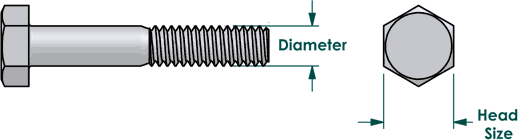 Nuts-Bolts-Wrench specs john's vehicle history since 1972 |
|
|